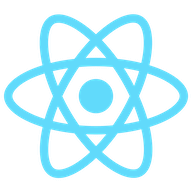
- ⤴️ Open (double-click) the first step to configure it and see your data
- [Optional] add more Transform steps to adjust the data (see “How to choose Steps” ➡️)
- Connect the steps together (drag an arrow from the right side ▶ of each step)
- Configure the last Step, and click “Run Flow”
------------
Helpful links
Get the most out of Parabola by learning how to convert your manual actions into automated Steps.
It works best when you...
- Consider each action you usually take to complete this task: like finding/replacing data, deleting columns, combining datasets, and so on.
- Find Steps 🔎 in the toolbar (top left) that match each action. Add them to the Flow.
- Configure each step to transform your manual work into repeatable, automated operations!
Generate CSV file
Integrations
Transforms
Cards
Tip: start a search by pressing /